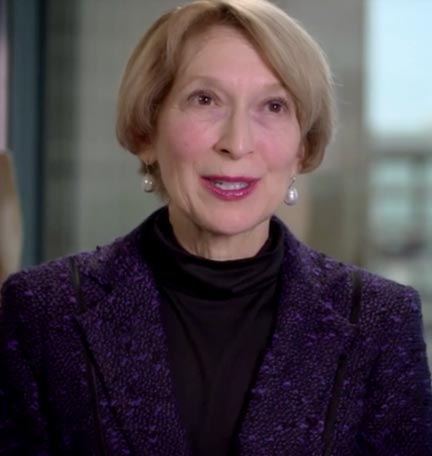When selling a business or turning it over to the next generation, these key steps for transferring ownership and management of its online assets can help with a seamless transition.
By Andy Hernandez, Head of eBusiness, Regions
Not long ago, selling a business meant signing the necessary legal documents, handing over the keys and telling the new owner where to get a decent sandwich for lunch. But many companies today conduct some or all of their commerce online, and the vast majority use websites or social media to promote their products and services. Yet, when businesses change hands, details about controlling a firm’s digital presence are often ignored until the eleventh hour. That can lead to chaos for the successor, who could be unable to access the company website or accept online payments.
When selling a business or turning it over to the next generation, these key steps for transferring ownership and management of its online assets can help ensure a seamless transition.
1. Transfer your website’s domain name.
A domain name is the unique “address” that people type into an Internet browser to find a website (e.g., regions.com). You purchased the right to your website’s name from a domain name registrar, and the first step you should take is to contact them to explain that you are passing it along to your successor. You will be guided through the necessary steps, which vary depending on whether the domain will remain with the current registrar or the new owner moves it to another.
2. Introduce the host.
Most businesses pay web-hosting services that provide computer servers, which save the data for their websites and allow access to the Internet. Contact your web host and explain that you want to transfer your website to a successor, and tech support can walk you through the process. If you maintain your website on a server at your place of business, the new owner must be shown in detail where the files are kept and how to access them.
3. Hand over the digital “keys.”
Your successor will need all usernames and passwords needed to access the company’s online existence. That includes access codes for your web host, as well as the company’s email and Internet security accounts. And don’t forget to provide logins and passwords for social media accounts, too.
4. Update e-commerce accounts.
Businesses that sell products online or engage in other forms of e-commerce typically use a payment processor to channel funds from customers to their bank accounts. Your successor must contact the processer to reroute that cash to his or her financial institution.
5. Get help and start early.
The manager of your business’ day-to-day operations should be the first person you go to for help. Outside experts can help you think through the details, as well.
If outside consultants built your original tech infrastructure, you may want to hire an information technology (IT) consultant to manage the transition, or at least check your work. Start the process well before the sale or hand-off is complete in order to address any problems that arise. One to three months may be a reasonable time frame, but hassles and issues can be complex, so you may want to start six months ahead of a sale or transfer date.